Before you are able to use a port, you must give a static IP for your computer to connect with the DSL. A random IP will sadly make port forwarding nearly impossible.
Okay, to make this fast and brief, I will give you a summarized edition for now.
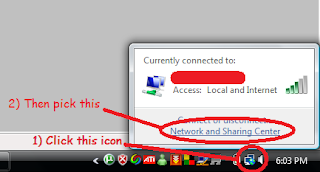 See that? Click it.
See that? Click it.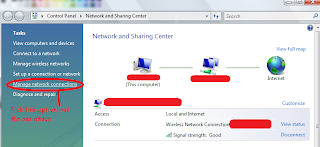 When you arrive at the Network and Sharing center, click that.
When you arrive at the Network and Sharing center, click that.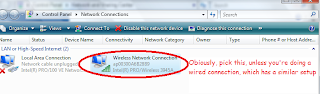 Right click and pick properties.
Right click and pick properties.Spelling fix: "Obviously", missing the "v".
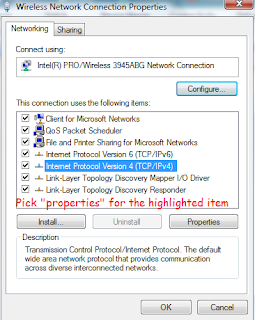 Just follow the on screen instructions...
Just follow the on screen instructions... You can put any number, well almost. The IP address must be in your DSL's range, I'd advise not to go into the hundreds. DNS, well any should work, if not, well, I'm too paranoid to tell you mine, lol.
You can put any number, well almost. The IP address must be in your DSL's range, I'd advise not to go into the hundreds. DNS, well any should work, if not, well, I'm too paranoid to tell you mine, lol.Well, when you are done with the previous step, you are done with the earlier parts.
Got to portforward.com to get a better insight of this.
The following is for if you want to configure the bitTorrent client, utorrent.
First of all, configure your utorrent port by going to Options > Preferences > Connections.
With that, I direct you to this site to further this configuration.
That's as brief as I can do this kinda random post, lol.
Got to portforward.com to get a better insight of this.
The following is for if you want to configure the bitTorrent client, utorrent.
First of all, configure your utorrent port by going to Options > Preferences > Connections.
With that, I direct you to this site to further this configuration.
That's as brief as I can do this kinda random post, lol.



0 comments:
Post a Comment